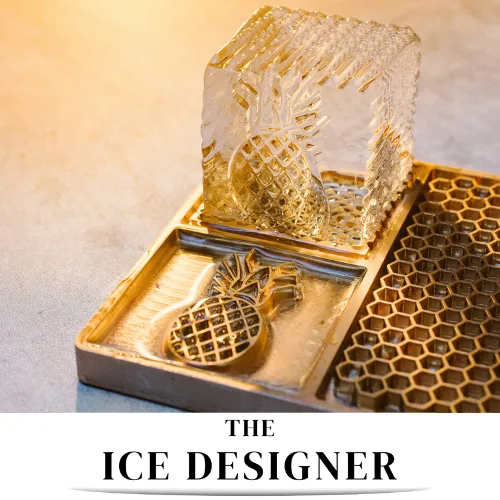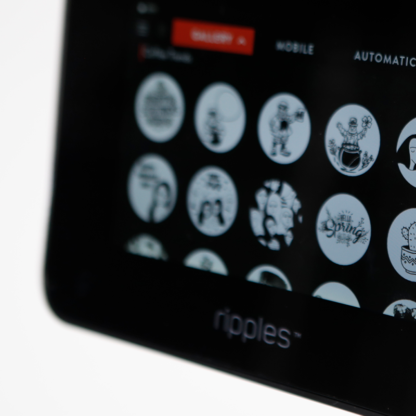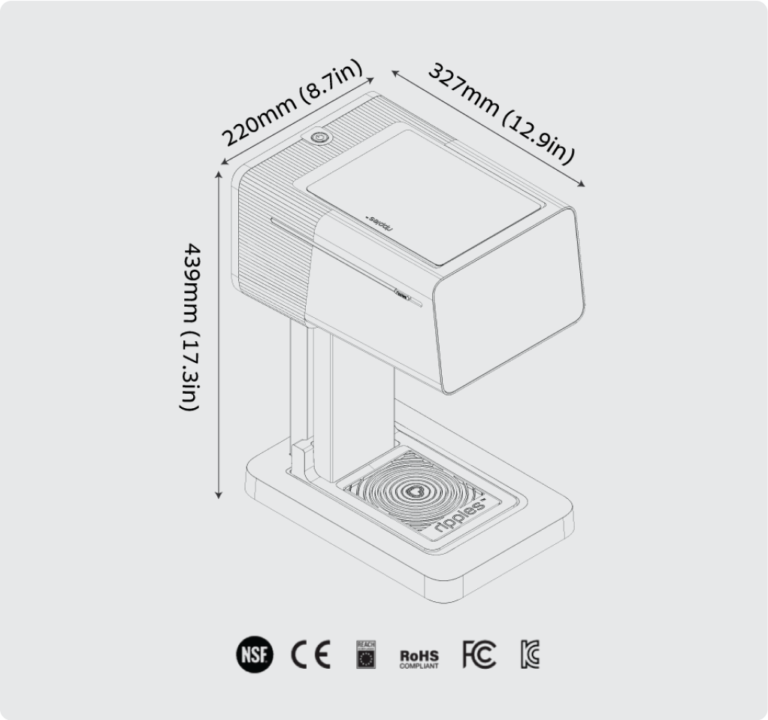Turn drinks into branded experiences that customers love to share- in person and on social media!
Thousands of photo opportunities for your business.
Boost beverage sales
Build an army of viral influencers
Engage through personalization & Fun
Ripple Maker Package-‘Ice Designer’
In stock
Exclusive offer for ‘Ice Designer’ customers
Make your drinks go viral!
Turn drinks into branded experiences that customers love to share- in person and on social media!
Thousands of photo opportunities for your business.
Boost beverage sales
Build an army of viral influencers
Engage through personalization & Fun
Description
FAQ
The Ripple Maker works like a print and adds a beautiful design to any flat foamy, creamy surface. Use it to make foam-topped drinks, macarons, and iced desserts beautiful.
Any beverage that has a stable top layer of foam makes a good canvas for printing Ripples – from lattes (hot and cold) and cappuccinos, to milkshakes, beer, cocktails, and chai or matcha teas. For best results, fill your glass to the brim. You can also print on food, we especially recommend macarons.
Installation takes about 15 minutes. You’ll choose an optimal location to position your Ripple Maker (counter-height, near the bar), connect to the electricity & internet, install the Ripples Pod or Pods and print a test design. Onscreen prompts will walk you through the entire process and if you need additional help you can schedule an onboarding call with our customer success team. Watch the unboxing video.
Learning to operate the Ripple Maker is simple and intuitive. You’ll find all the information you need in our short instruction manual, as well as helpful how-to videos on our Youtube channel. Just place your prepared drink or dessert on the tray, and use the touch screen to choose a design. It really is that easy.
About 10 seconds
Your Ripple Maker will come with a one year warranty.
Ripples pods produce up to 300-1600 prints. Quantities will vary depending on multiple factors, including pod type, design type (high opacity images like selfies & large images use more ink than simple line art designs) and storage conditions such as temperature and humidity.
We guarantee that each pod you order will have an expiration date more than 90 days after the shipping date. For best results, use within 30 days of opening. Store in a cool, dry place.
Yes. Ripple Pods are tested, regulated, and certified in accordance with the most relevant and rigorous global food safety standards.
Not at all. Whether it’s a latte, a milkshake, or a gin flip – our plant-based ingredients will not affect the taste of your drink.. The coffee-based extract has a subtle aroma of coffee, all other extracts are odorless.
With the enhanced subscription you’ll get access to the entire content library and you’ll receive a customizable WebApp so you can create an entire branded experience for your customers – no coding required, and can change it for every event. With the basic subscription you’ll receive 30 new designs every month and will get the public, unbrandable version of the WebApp.
Your Ripple Maker gets designs three different ways. The Ripples Library has thousands of royalty free designs (and more every month), designed exclusively for Ripples, you get the same tools we use and can upload any image you like, and your customers can send selfies, messages, or any picture from their phone to your Ripple Maker with the Ripples WebApp.
With the exception of the Chameleon Plus kit which only works on the Ripple Maker II Pro, any pod can be used with your Ripple Maker. Choose the best color for your venue or event! The Ripples Pods are provided with a protective clip, so you can remove a Ripple Pod and replace with a different one according to your needs, while protecting your pods for re-use. While the Ripple Maker can be loaded with 1 pod at a time, the Ripple Maker II Pro can be loaded with 2 different pods, which allows a wide variety of uses – from printing a spectrum of colors on a single print, printing 2 color designs, or printing with a different color on different drinks
Customers will scan a dedicated QR code to open the Ripples WebApp (add custom branding with the Enhanced Subscription). Here they can upload a photo from their phone library, take a selfie, choose a design or write a message. They can choose frames and filters for their design, and then they’ll hit the ‘Let’s Print’ button. The design will be sent to your RIpple Makers mobile queue and will self-delete after approx. 30 minutes. The customer will be given a number to tell the bartender to match their print design to their drink.
What’s In The Box?

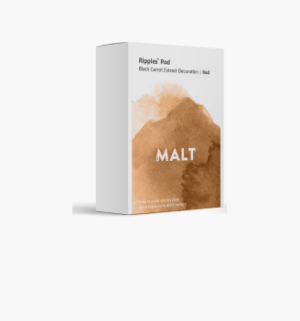


Which Ripple Maker Is Right For You?


Printing




Print, manual




Print, auto